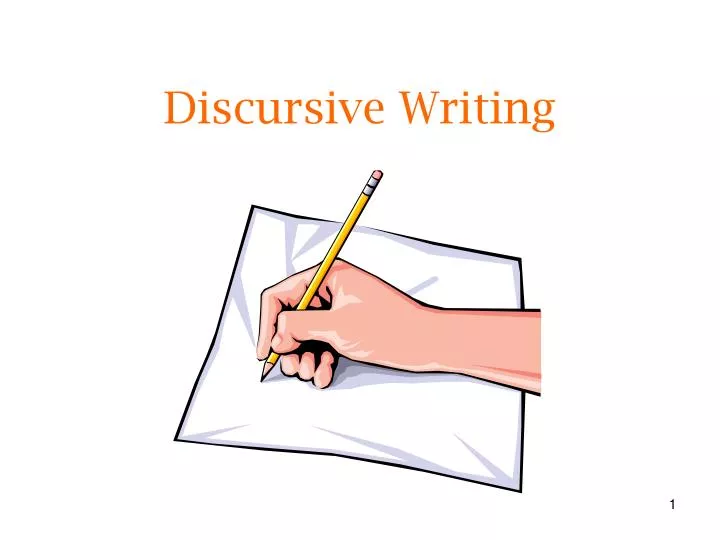Writing your introduction & conclusion

To write my introduction and conclusion for my chapter, this required using the previous research I had conducted on the matrix. Afterward, I wrote up an introduction explaining what my topic will be about. In this case, my chapter is "What is a genre", in terms of game design.
Paragraph
When writing my paragraph I kept in mind a basic formula to writing that I had learned previously in school. This was PQE (Point, Quote, Explain). This helps me to break down my research and to expand on what I have learned.
To do this first you make your Point. That is stating the topic. Then afterward you are to use a quote from some text. This backs up your point and puts it into context. Finally, explain is, of course, explaining what the quote means and how it applies to your point.
Referencing
I made sure to include Harvard referencing, as that is the standard referencing for colleges and Universities. It also is nice to keep your references in one place.
Conclusion
When working on a Conclusion, this is meant to summarize what has been discussed. Conclusions end your piece and give the reader a recap of everything that had been read.
That is all for tonight.
Thank you all for reading,
Any comments welcome.